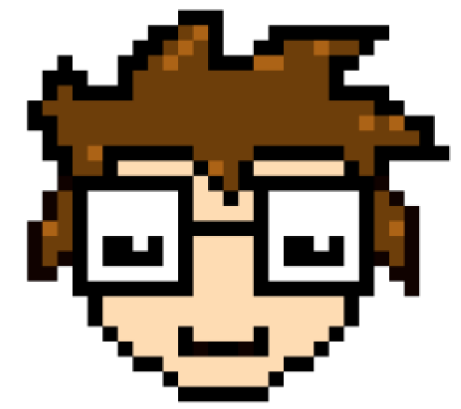A few weeks ago I had the opportunity to attend the OCULA Fall Conference 2016. The keynote speaker was Alec Couros, a professor of educational technology and media in the Faculty of Education at University of Regina. He spoke about the role of the Library of the Future. The talk was very interesting and aligned closely with my own interests of creating digitally literate citizens. However, it was a polling tool he used that really made the presentation feel engaging and memorable.
I’ve had the pleasure of attending a number of presentations over my brief career in the library and information profession and have been introduced to a number of cool presentation tools. However, the one used by Alec Couros was one I hadn’t heard of before.
Menti is a presentation tool used to solicit feedback from an audience. This isn’t a new tool idea by any means, similar ones exist that have much the same functionality, such as Poll Everywhere.
What I found particularly enjoyable about Menti was the simplicity of jumping right in and using it. The website for the software is https://www.mentimeter.com/ but when polling audience members they simply have to go to www.menti.com.
The interface is clean and works incredibly well with mobile devices (which I was using). I didn’t have to fumble around with a long URL or anything like that. Instead, I simply inputted a six digit code, chunked into sets of two (XX-XX-XX) which remains on screen (with the website) throughout the presentation. This simple design made joining the conversation extremely seamless. I don’t remember having such a seamless and trouble-free first impression from similar tools such as Google Form and Poll Everywhere.
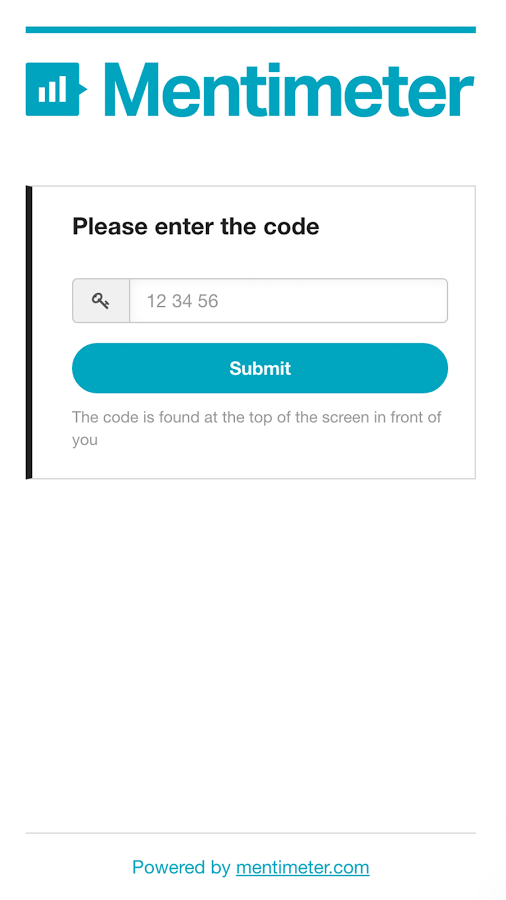
I remember attending several presentations at the Ontario Library Association Super Conference where I wasn’t able to get the wifi working in time to catch the presenter’s URL. At which point, I was unable to participate.
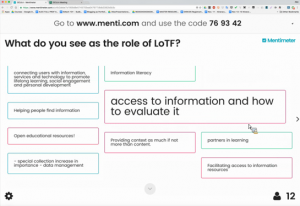
What kind of feedback does it allow?
Like other presentation feedback tools, Menti allows users to provide feedback using a variety of different methods. These include:
- Multiple Choice
- Word Cloud
- Quiz
- Scales
- Open Ended
- 100 Point
- 2 by 2 Matrix
- Who will win?
Compared to those offered by other presentation tools such as Poll Everywhere, which appears to have fewer options.
- Multiple choice poll
- Free response poll
- True or false poll
- Clickable images poll
- Q&A poll
Where does Menti fall short?
The free version is extremely limited, allowing users to ask only two questions per presentation. The upside is that it allows unlimited number of participants to take part and results are shareable with the audience.
As a free trial, users can get a feel for the software but are really limited beyond that. If you are concerned with privacy, the free version of Menti has a disclaimer that the data used in the free version is “used for inspiration**” The note stating that, “your questions might be anonymized and used to inspire other presenters”.
Comparatively, the free version of Poll Everywhere limits users to 25 responses per poll (remember, Menti is unlimited) but allows up to 50 polls (Menti only allows 2). For a full list of Poll Everywhere plans check out their price and feature list here. If you are going to be doing anything beyond the most basic presentations, upgrading to one of the paid versions of Menti is advised.
Where does Menti excel?
Pricing. If you are planning on doing a lot of presentations, or are looking to purchase the tool through an institution, Menti appears to offer far more bang for your buck.
Menti’s pricing model is really straight forward.
Menti’s Pricing Model:
|
Free |
Basic: $7.99/month* Billed Annually, excl. tax |
Pro: 19.99/month* Billed Annually, excl. tax |
|
| Audience Size |
Unlimited |
Unlimited |
Unlimited |
| Core Features |
Max 2 questions per presentation |
Unlimited Use |
Unlimited Use |
| Security and Privacy |
Data is used for inspiration (Your questions might be anonymized and used to inspire other presenters) |
Yes |
Yes |
| Share Results with Audience |
Yes |
Yes |
Yes |
| Export Results |
No |
Yes |
Yes |
| Team & Knowledge Sharing |
No |
No |
Yes (Add up to 3 colleagues) |
| Custom Logo & Branding |
No |
No |
Yes |
| Prioritized Support |
No |
No |
Yes |
For most users, the Basic package will provide enough usability. At more than twice the cost, the Pro version allows for 2 additional presenters, custom logo and branding and prioritized support. If you are using Menti for educational purposes, it is worth checking out the educational prices available.
Poll Everywhere offers more complex pricing models that make it difficult to compare the two tools. I have chosen the most comparative plans for inclusion here but a full list can be found at the link above (there is also educational pricing available).
Poll Everywhere Pricing Model:
| Free |
Basic: $10/month Billed Annually |
Presentation: $40/month Billed Annually |
|
| Responses per Poll
(Audience Size) |
25 |
50 |
100 |
| Number of Polls |
50 |
Unlimited |
Unlimited |
| Users
(concurrent presenters) |
1 |
1 |
1 |
Beyond these models, there are also $84/month, $200/month and over $1,999+/month plans available. Personally, I feel Menti’s plan pricing are superior to competitor options (unless you are planning for a conference, or something much bigger).
It is worth noting that the Higher Education Plans appear to require both an instructor to sign up for a semester account ($349.00/semester) and students then pay $14.00 for annual access (to be able to vote on polls) “After you sign up we give you a link that you send to your students. When the student views this link, they pay their $14, and can then instantly vote on your polls”. I think this pricing plan is a bit restrictive and puts a high cost on student engagement, something I am not okay with.
Final Thought:
I am always looking for ways to make my presentations more enjoyable and engaging. Menti was a tool I had not heard of before last week. What I like about it is its ease of use and clean user interface. It wasn’t hard to connect with the system and I was answering presenter questions immediately.
Have you used Mentimeter in the past or any similar presentation tools? I’d love to know what you use, feel free to let me know in the comments below!