Hello fellow INFO 287 aspiring information professionals! My name is Ryan I live in sunny Ottawa, Canada. Before pursuing my Master’s in Library and Information Sciences (MLIS), I received my Bachelor of Arts in History and a minor in Communication Studies from Carleton University (Ottawa). After getting my university degree I felt I needed practical skills to supplement it, so I chose to take the two year Library and Information Technician diploma from Algonquin College (Ottawa).
Since graduating from Algonquin College I have worked in various library settings including the Canadian Federal Government (Agriculture and Agrifood Canada) and two academic institutions (Algonquin College and Carleton University). Over the past three years I have done document delivery/interlibrary loans, cataloguing, course reserves, and transcription services for students with disabilities.
This course is the first course that I am taking outside of the 4 core courses (LIBR 200, LIBR 202, LIBR 203, and LIBR 204). I chose this course after listening to Prof. Stephens’ lectures for LIBR 200 and seeing him speak at the Ontario Library Association Super Conference last January. His session was called Hyperlinked Learning Experiences at Libraries: MOOCs & Beyond and it was engaging, informative and left me with a lot to think about. Because of this, I decided to take this opportunity to explore these topics in more depth over the course of this term.
Some of my interests include: participatory culture, emerging technologies, big data, formal/informal learning and more recently the idea of gamification in libraries.
I look forward to collaborating, discussing and exploring the subject material with everyone over the next few months.
Video Blog Supplement for Week 1
Additional Resources from this weeks video supplement
Raspberry Pi
https://www.raspberrypi.org/
Building the Future with Minecraft
https://youtu.be/fP6jTkpd2cI
Building the Future with Minecraft Course Guide
http://www.library.carleton.ca/research/course-guides/emcp-2015/building-future-minecraft-and-lebreton-flats
Google Cardboard
https://www.google.com/get/cardboard/
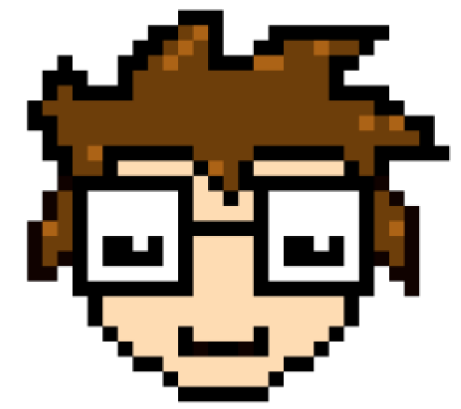

Love your supplemental video! Look forward to more. 🙂
I love your ideas of the google cardboard in a library setting and the raspberry pi! For someone who has only a webdesign background, can you give me some tips or starting points on how I can get better at learning programming to be able to bring these types of devices into my library and help kids learn more about programming?
Kris
Hi Kristen,
Thank you for the kind words! Part of the reason for doing supplemental videos is to work on my informal presentation skills (without reading from a script) so hearing that you liked it is encouraging!
As for programming with the Pi (which I admit, I am still new myself), https://www.raspberrypi.org/resources/ offers some really great starting points. YouTube is a great resource because it is nice to see someone code on screen, instead of simply reading the instructions. This can get pretty complicated and confusing. For example I found this fun channel dedicated to simple programming, the thing I like about this channel is that it is produced by a young woman who is extremely passionate about programming!
Geek Girl Diaries
https://www.youtube.com/channel/UCxrp2coE9wRrnlOO3V3UmdQ
-Ryan
You are most welcome.
It is a great idea! You are doing such a good job.
If I want to post video, will I have to upload it to youtube to make it happen? I usually do not use you tube but JING, and when I try to upload it, no go. I read up on embedding video and it looks like I can only embed youtube videos. 🙁
Thank you for the great tips! I will check them out and get back to you.
Super excited about reading your posts in the future. 🙂
Kris
YouTube seems to be the only video format that will embed itself just by pasting the link in the body of the text (in WordPress). I’m not familiar with JING but is their an option to get the html embedding code? I found this online but not sure if it is applicable.
Embed Jing Content Using Screencast.com
https://www.techsmith.com/tutorial-jing-embed-content-using-screencastcom.html
Thank you for exposing some new and affordable technology. As an educator, I am always looking for new ways to inspire students without having to invest hefty sums of money (which usually is not available). So many of my students are not exposed to such possibilities, and even more so can’t imagine such possibilities are accessible to them. The virtual reality goggles are fantastic, and could really inspire curiosity of so many young people.
The Google Cardboard has been a great tool for introducing people to virtual reality for the first time. I have personally used mine to a number of people and their reactions are always really fun to watch. I’m hoping more of these projects come out in the future (with 3D printing I am very hopeful).
Love the name of your blog. As someone who grew with with early video games, the 8-bit revival has been a lot of fun for me. Thanks for the Raspberry Pi info. I have a few articles on beginner Pi resources saved in Pocket– now I am going to find them and dig deeper.
Hi Daniel,
Thank you! The name came out of a marketing project I did a few years ago. I needed something quick, simple and memorable! I agree that the return to simple graphics and indie games has been a lot of fun.
The Pi is a wonderful tool for learning how to program. If something gets really ‘messed up’ just reflash the os image and your good to go, you aren’t messing up a $200-300 computer or a $100 copy of windows. This is what really made me interested in it.
Another thing worth checking out are the Arduino Boards. However, I find these more complicated and I haven’t dug too deep into learning them yet. My understanding is that they are more geared toward building the physical boards themselves. I do plan on learning more about them though! I just need to find some time. 🙂
Arduino Boards
https://www.arduino.cc/
What a fantastic idea to include supplements! Great video, also! I work at the Finger Lakes Library System in NY and one of our libraries has a Minecraft club – their teens really enjoy it. They recently borrowed our 3D printer and made a creeper! You can see pictures of the process on their Facebook: https://www.facebook.com/grotonpubliclibraryny/posts/10154063510423079.
Thanks for the resources.
P.S. I am visiting your country (Niagara Falls) next weekend for my birthday!
Hello Jenny,
I hope you enjoy Niagrara Falls! It has been years since I’ve been back. I am about 7-8 hours drive North East of there.
Minecraft has been such a great tool for promoting collaboration and participation. At Carleton University (where I work) one of our history professors uses Minecraft to take group projects an extra step, asking students to build something related to their research in Minecraft. One group found an old architects files and built his vision for the city (which was quite a bit different than how it ended up). Here is a link to the group’s final presentation page: https://prezi.com/d_u0uvo0ydei/the-ottawa-never-to-be/?utm_campaign=share&utm_medium=copy
I’d also recommend checking out a newly unveiled piece of technology called the Hololens (developed by Microsoft) https://www.youtube.com/watch?v=xgakdcEzVwg Minecraft demo starts around 2:30 into the video. It is really incredible what this game is allowing people to do and create. I’m really interested in the learning coming out of this kind of technology.
Thanks Jenny,
-Ryan
Ryan, your video is great. It blew my mind a bit! When I saw your goggles the first thing I thought of was the old View Masters from back in the 70’s. The company was based in Beaverton Oregon just down the road from where I live. What a great cost effective technology. It is really interesting how gaming is becoming such a cool learning tool. I think I will share this with some educators I know. Looking forward to your next post.
Christie
Hi Christie,
Thank you for your response! I remember the View Master! Could the Oculus Rift be the View Master of the 21st Century? That’s really awesome that the company was based down the road from you!
I commute into work via transit and it is really interesting to see how many people are playing games (mostly on their phones). It isn’t just young children and teens, in fact, I don’t see a lot of young people playing games on their mobile devices. I saw an infographic awhile back that showed the average age of people playing games. This isn’t the one I saw but it is still interesting: http://www.digitalbuzzblog.com/wp-content/uploads/2012/07/Infographic-Social-Gaming-Large.jpg
Link to the Oculus Rift
https://www.oculus.com/en-us/
@ryantucci WOW! I so enjoyed your video. I probably stumbled over the “Raspberry Pi” reference at OLA… I probably called it something else. Thanks for the demonstration of that and the Google headset.
You also commented: “Part of the reason for doing supplemental videos is to work on my informal presentation skills (without reading from a script) so hearing that you liked it is encouraging!” This is a big deal too and why I push my students toward creation tools for the Symposium. I will look forward to your future videos.
@krislib Because of the WP security settings on our server, we have limited embed codes supported. YouTube would be the best ticket. You could always use whatever tool to like most and share a URL and maybe a screen grab hyperlinked to it to simulate the experience.
Thanks again Ryan! Nice to meet you in Toronto – I always have a blast at OLA – and welcome to #hyperlib!
@michael Thank you Prof. Stephens.
I’m hoping my presentation skills improve over the course of the term. It is something I would love to continue doing moving forward.